If you’ve come this far, it’s probably because you have a blog. Do you usually publish as you go along or do you plan your content? Have you ever run out of ideas and haven’t known what topics you should discuss on your blog or how to search for them?
Whether it’s a corporate blog or a more personal project, an editorial calendar will help you draw a roadmap. It’s the fundamental basis of any effective strategic planning, as it helps us to set goals with our blog and allows us to be consistent and effective.
Want to learn how to create the perfect editorial calendar for your blog? Follow our steps and you’ll have yours in 5 minutes!
Identify Your Buyer Persona or Target Audience
Before creating an editorial calendar for any blog, it’s important that you know your buyer or audience: it will help you establish an editorial line and will be easier for you to know what content of interest you should include in your blog.
Can you imagine making a speech without knowing who it’s aimed at? Does it make any sense at all? If we write without having in mind who our target audience is, we can’t offer valuable content. We won’t be certain of the tone, interests or objectives of our followers and potential customers. Understanding what they need and how we can help them is crucial if we want to make sure that our editorial calendar makes sense and delivers results.
We don’t have to play at being detectives. However, the more information we gather about our buyer persona, and the more specific their profile is, the easier it will be for us to approach what they need and create a strategic editorial calendar with valuable content for our audience. Your buyer persona profile could include:
- The devices they use.
- Other websites they like.
- Events or conferences they attend.
- How they communicate.
- How many employees they are in charge of.
- What (if any) vacancies their company is trying to fill.
This exhaustive analysis will also allow you to think of other formats (webinars, ebooks, infographics, podcasts, videos) for which you could even recycle posts from your blog.
We know this as “content repurposing”. Readapt, Reuse and Reconvert your existing content so it attracts more attention in different channels and reaches more people.
Define the Goals and the Purpose of Your Post
Once you know your target audience, and before jumping into the creation of the editorial calendar itself, identify at which stage of the conversion funnel (“top”, “middle” or “bottom”) your post fits. You must know what its objectives are, for example: to inform people about a service and improve your brand awareness, to make a comparison between the different options that exist on the market, to make a detailed product sheet to ensure the sale, etc.

You must do it in a way that the more technical language increases as the user approaches the purchase action. The same is true with the promotional tone: if the first contact is not natural, includes many product names and too many calls to action prompting a decision, the user who is still trying to identify what problem they have will probably run away from your site.
If the topic you covered is very generic (top of the funnel), make sure that the content is as enjoyable and understandable as possible and that it doesn’t sound too salesy.
Search and Select Topics for Your Editorial Calendar
As soon as we identify our buyer persona (or personas), what needs they have, in which stage of the conversion funnel they are and how we are going to help them, we will define the topics for our strategic editorial calendar.
You may want to address a topic that has been covered before. If so, we recommend that you optimize those posts (and even merge them) before creating a new one. This way we’ll avoid our pages cannibalizing (competing with) each other. You’ll include this optimization in your editorial calendar, just like you would do with brand new content.
What will we choose first, keywords or topics? It’s a bit like the chicken or the egg causality dilemma, but it usually makes more sense to start with the topics. Even so, when selecting them we will check if we can assign them some kind of keyword with search demand (that is, with a considerable search volume). When selecting them we’ll check if we can assign them some kind of keyword with a considerable search volume and a low keyword difficulty, if possible.
This doesn’t mean that we can’t choose topics with weak keywords, as they may not be relevant today, but they could be tomorrow. That said, if no user is looking for them, it’s because probably nobody is interested in that topic and we will hardly have any traffic. However, remember that many of the results when doing SEO will be seen in the long term.
If you know that a topic can end up being relevant (because it starts to be popular in another country and you suspect that it could soon be relevant in yours, for example) and you get ahead of your competition by covering it before they do, it’s a masterstroke and we can only take our hats off to you.
Without further ado, here are some of the main tools that will allow you to brainstorm and extract possible themes for your blog’s editorial calendar.
Answer The Public
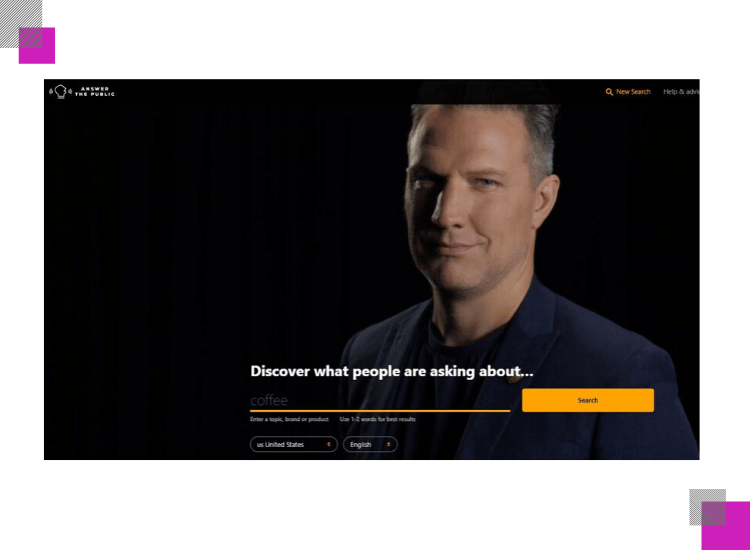
Answer The Public is a tool that allows us to collect information about a specific key term in order to provide answers to users (hence the name). It will show us, from a keyword, all the questions, searches and related suggestions made by users on the Internet.
In short, Answer The Public includes three sections: “questions”, “prepositions” and “alphabetical”. Although all of them are interesting and we recommend that you explore them, we highlight “questions”, since it allows us to generate a tree or concept map with the questions that users usually ask related to that term.
Answer The Public is a very useful tool for finding potential long tail keywords, which are easier to rank for than generic ones.
The best thing about this tool? Its free version allows you to make many queries. It also provides us with the option of downloading graphics or exporting data in .csv format.
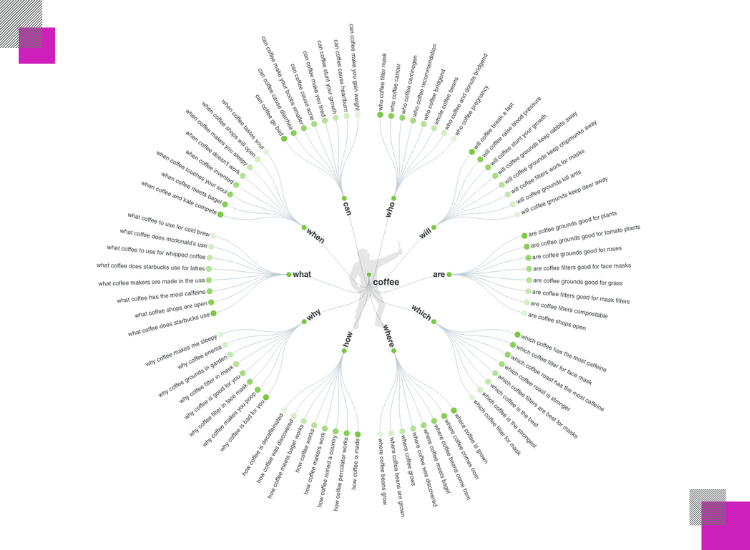
AlsoAsked.com
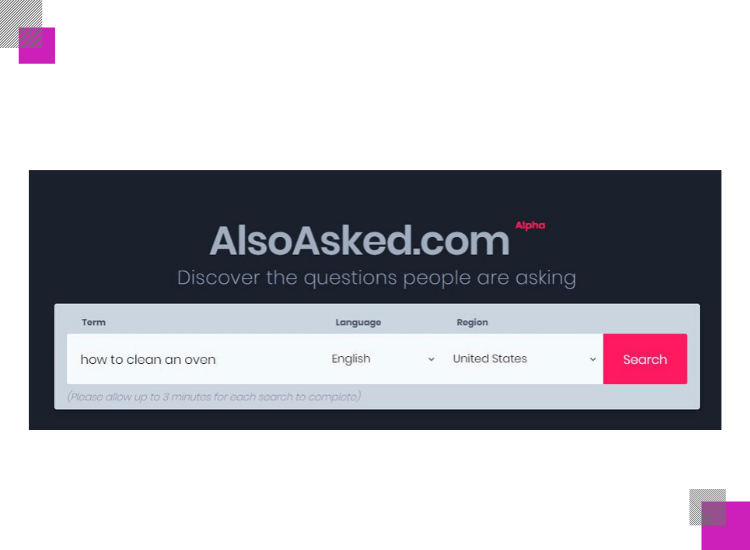
At first sight it could seem an alternative to Answer The Public a bit more sober, without videos of people gesticulating, but they do not provide us with the same information: AlsoAsked.com includes the related searches that we can find at the end of Google search results pages (SERPs) and allows us to generate a concept map.
AlsoAsked.com also shows us possible sub themes and questions that the article you have in mind would most likely have to answer.
Imagine that you had to write a post about “how to clean an oven”. You might be interested in answering “how to clean the glass door of an oven”, “how to clean the grill”, “how to remove stuck grease”… These types of questions will appear on AlsoAsked.com and you may even be interested in including them in your H2s or H3s, depending on the structure you choose.
Best of all? It’s completely free! And like the previous one, it also allows us to download graphics or export data in .csv format.
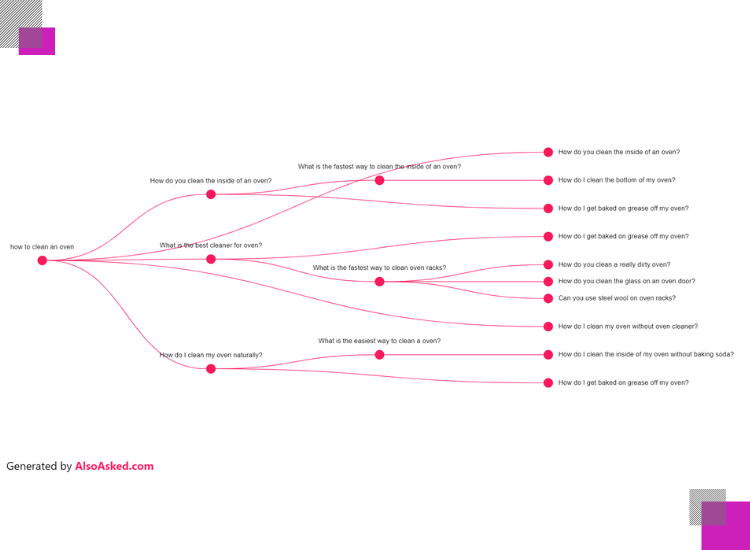
Topic Research Tool by Semrush

Semrush is one of our favorite tools for keyword research and all things SEO, as well as when planning content strategies and even link building campaigns. You’ll surely like it as much as we do. However, what many people don’t know about this powerful platform is that it has a very useful Content Marketing tool to extract topics: Topic Research Tool.
You’ll find it within the “Content Marketing Toolkit” section on Semrush.
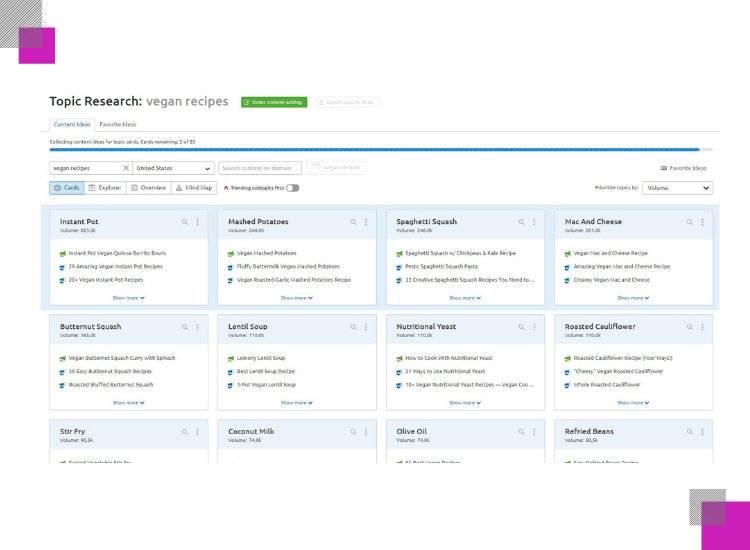
To use it, just enter a keyword and click on “get content ideas”. As you’ll see, the tool provides you with a series of drop-down cards containing relevant subtopics published on different websites. It allows you to filter by volume, difficulty and effectiveness so that you can see which topics will be easier or harder to rank well. And if you like concept maps, you can also change the view to “mind map” and get a graphical representation.

Each time you choose a subtopic, you can browse headlines, with the 10 most relevant titles; questions, useful for your headlines (articles with questions usually attract more clicks) and related searches, very similar to the feature on AlsoAsked.com. You can also save your favorite ideas for later reference or, if you prefer, export them to an Excel file.
Keyword Research
When making our strategic editorial calendar, it is important that we define some keywords to work with.
Depending on the subject and length, we may make a rather generous list that, once we start writing the article, we realize that it is too long and end up prioritizing one keyword over the other. However, it’s important that your calendar includes a list of relevant keywords, as well as their volume and difficulty. This way, the person in charge of developing the post will be able to see at a glance which ones should be prioritized.
If you want to rank well, we recommend that you try to promote more extensive and specific keywords, rather than generic ones.
For example, instead of:
“What to Do in Barcelona?”
“5 Fun Apps”
“Best Restaurants in Madrid”
Try:
“What to Do in Barcelona on a Rainy Day?”
“5 Apps to Kill Boredom at the Airport”
“10 Mexican Restaurants in Madrid That Will Surprise You”
These types of titles with longer (long tail keywords) and specific keywords have more possibilities of positioning themselves in the first results of the SERPs, since they do not have so much competition. And remember: whenever you can, include questions in the headings. Not only will you have more possibilities of your content appearing in Google featured snippets, but also the user who searches for that same question will understand more easily that in your post you will give an answer to their doubts. Accompany it with a convincing meta description and you’ll see how you’ll increase the click-through rate (CTR) organically.
There are multiple tools with which to search for keywords, such as Semrush, Ahrefs or Moz, and even Google Chrome extensions such as Keyword Surfer. However, our favorites come from Google. They are highly effective and, as if that were not enough, many of their features are free.
Keyword Planner by Google Ads
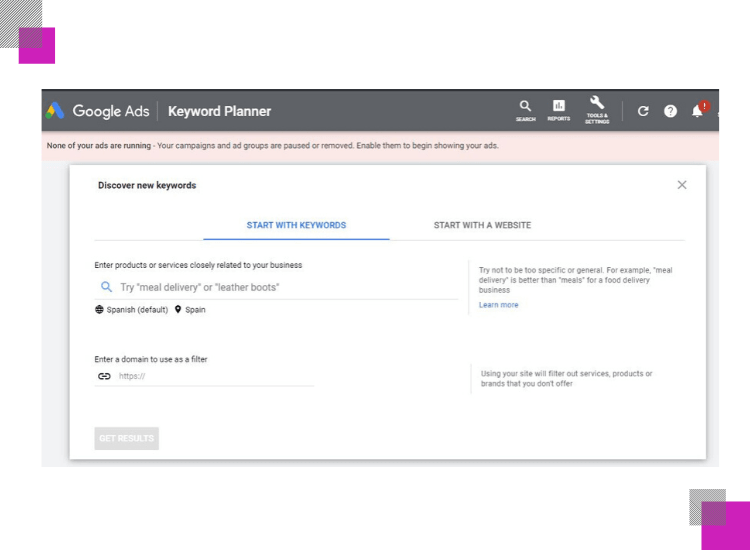
What we like best about Google Ads‘ Keyword Planner is that you can search for multiple keywords, find related words and even extract keywords from the URL you choose (and steal them from your competitors). You can find it under “Tools & Settings -> Planning -> Keyword Planner”.
Unfortunately, if we don’t have an active Google Ads campaign we won’t be able to access some of the main features of the Keyword Planner. For example, we won’t be able to see the exact volume of searches, but don’t let this discourage you! You’ll have access to the average number of searches per month and the competitiveness for each keyword (low, medium or high), and with a little practice you’ll be able to take advantage of it.
We give you a hack to “unlock” that hidden volume: add keywords to your plan, go to the “Keywords” view and set the CPC as high as possible. You can do this by clicking on the top of the chart on the right.
Then take a look at the impressions column. It will show you an estimate of the impressions your ad would get in the next 30 days for the selected keywords. Since you have set your CPC so high, these impressions should be very similar to the exact number of searches you do per month for that keyword.
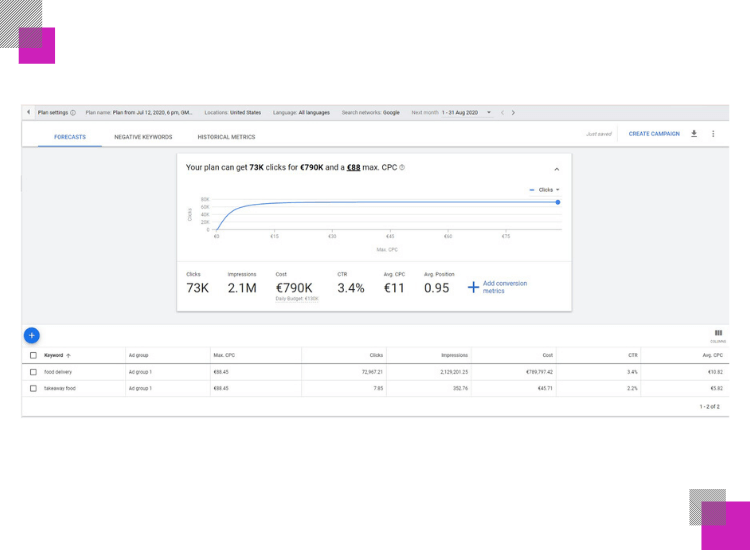
If you’re not sure, compare the data with that of other tools such as Keyword Magic Tool from Semrush or Keyword Explorer from Ahrefs.
Google Ads Keyword Planner is a very powerful tool. Many SEOs ignore it and we do not understand why, but it’s worth giving a try, as it is data that is extracted directly from Google and even suggests keywords that you cannot find on any other platform.

In case you do have an active Google Ads campaign, you will have access to one of the most important factors that allows us to review Keyword Planner, the seasonality of keywords.
It’s possible that you have a product that can be useful throughout the year (an anti dandruff shampoo, for example), but let’s think about a mosquito repellent. Yes, you may have a few sales throughout the year (it’s a product that might interest someone traveling to a tropical country in the winter, to give one example), but surely its demand will increase considerably during the summer months.
If, for example, the peak is in July, it would be a good idea to include it in the month of June in your calendar so that you can index the item in time and have a better chance of getting ahead of the competition.
The tool also allows you to export “keyword ideas” into a .csv or Google Sheets file, which never hurts.
Google Trends
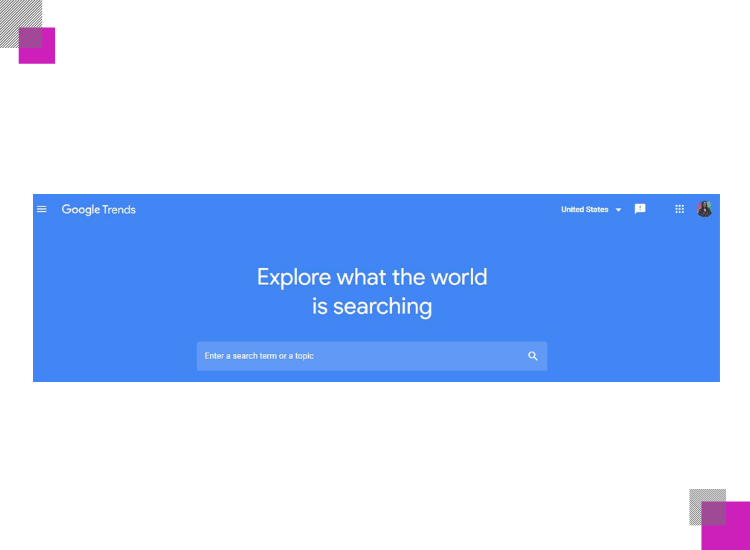
This tool allows us to see the evolution or decline that a keyword (either a simple concept or a brand) has experienced over the years or during the last few months. Do you have a word that can be written in two ways – both are correct and you don’t know which one to keep? It’s as easy as looking at which one has more Google Trends searches. In addition to that, another of Google Trends‘ strengths is that it allows us to compare two keywords and see which is more relevant today and how they have been decreasing or evolving.
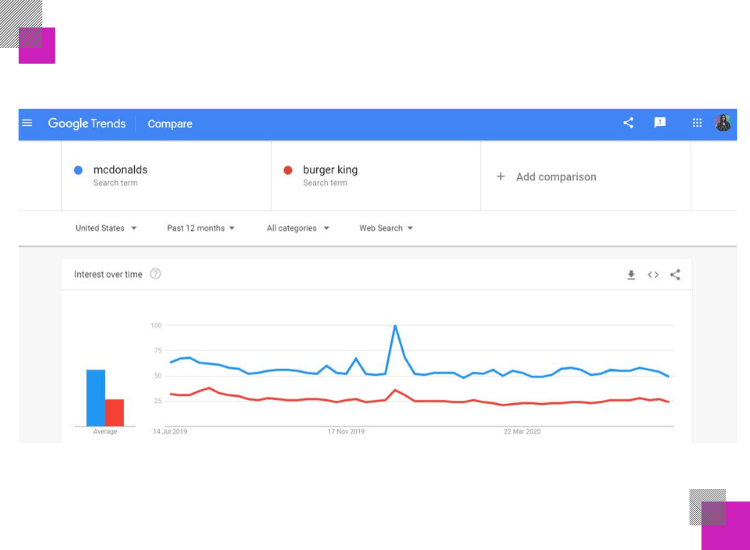
Another interesting feature is the breakdown by states or regions, to see which ones are more interested in the word we have searched for. This is very interesting, as it can basically tell us where a certain product or service generates most interest, as well as queries related to those terms.

What Format Should My Editorial Calendar Have?
There are many attractive editorial calendar templates, which you can even customize with your corporate colors to share with the rest of the team or your clients, but we recommend that you don’t make life difficult for yourself: your editorial calendar must be intuitive, so that anyone you share it with can understand it at a glance.
You can start with a simple Google spreadsheet. Depending on your schedule (six articles per month, one article per week…), you’ll organize it on a monthly or weekly basis.
If you don’t know how to do it, we suggest you place the months in the first column, leaving enough space to add the dates for which the posts will be scheduled for publishing, as well as the delivery dates for the writer.
To make it as visual and enjoyable as possible, it will surely help if you play a little with the colors: for example, assigning a different one to each month.
In the next column, you will add the provisional title (or topic) of the article. Then create another column to add the keywords to work on. It may also be useful to add the search volume of each one in parentheses, as well as any metrics you consider relevant. However, avoid cramming it with numbers: remember that the aim of your editorial calendar is to make it easy to understand for anyone who has access to it.
Add a column with the content proposal (if you have it), the word count, sources with useful information, links to be included, whether it is a “pillar page” or a “topic cluster”, etc. Any kind of observation or request you want to make to the copywriter or content manager, you can add it there. You can also add another column to indicate at what stage of the conversion funnel this article would fit. This will be useful for the writer to know better what tone to use, if it can be more promotional or not, and so on.
You can then include a column with the Call To Action (CTA) of your post, as well as any offers or promotions you wish to add to the article.
If you deem it convenient, add a column with additional comments and even another one to add the name of the author of the post and even their email. It can be very useful in case you outsource your posts, to have the contact details of the author in case you need them and check the volume of work you have assigned to each writer, and so on.
Finally, we recommend that you include a last column to add the live links; that is, the links to the posts once they have been published. This can be useful both for you (to keep track of them and to link to them in future posts), and to have them at hand in case your clients ask for them.
Blog Editorial Calendar Template
If you followed our steps, the final result will be something like this:
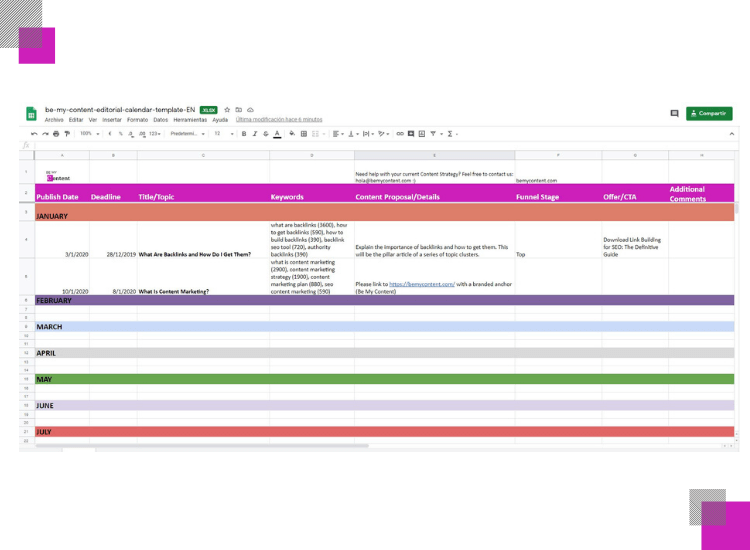
If you like it and you don’t feel like having to do your calendar from scratch, you can download a copy of the template we have prepared for illustration purposes and modify it to your liking. Once you have it, you will be ready to start creating your content! Remember to be original, creative and don’t be afraid to experiment. Just one thing – try not to make Google angry with your actions. 😉
If you have comments or need help creating an effective content calendar for your blog, you can contact Be My Content and we will be happy to assist.
Header image: Freepik.


